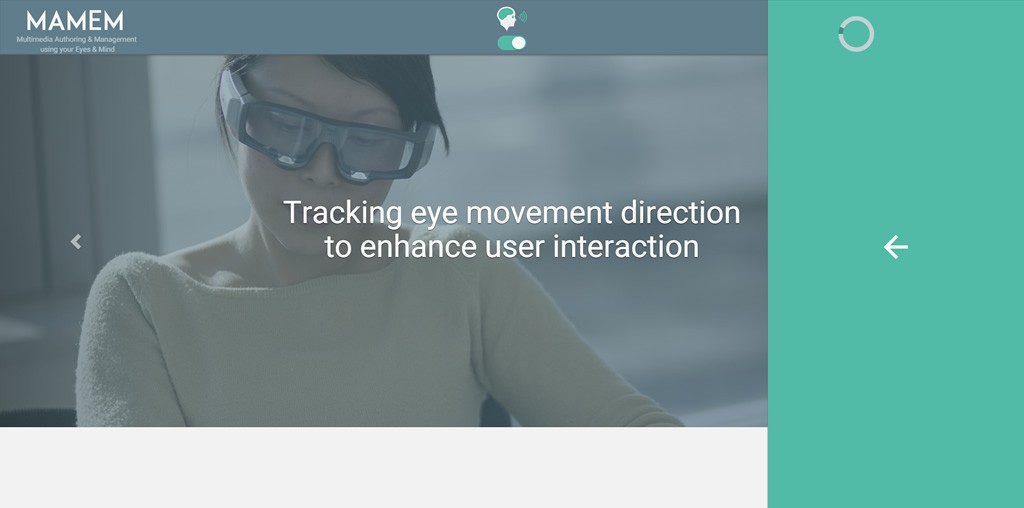Starting today, the website of the MAMEM project has been updated to facilitate two modes of navigation. The conventional one and one through the eyes and mind, by using the toggle switch at the top of the page.
When enabled, the mouse pointer acquires an automatic click functionality. If the mouse pointer is on top of a navigation item for more than 2 seconds then a mouse click is triggered.
Also when the pointer is relatively at the top or the bottom of the browser window in the page, an auto scrolling functionality is enabled.
A different navigation menu is available which slides from the right side of the page, using large tiles for its elements. This functionality can be used as a first level navigational selection using the eyes, when using an eye tracker.
If the The Project or Results menu item is selected, then a flickering list sub menu with different colors is shown. This could be useful when capturing EEG signals, in the sense that the website can identify which item of the list the user wants to select.